It does get a little annoying when this happens:
You sit down and psyche yourself up to concentrate on an online training video. You click on the video (created using Flash), it plays for a short couple of seconds, pauses to load more content, plays, pauses, plays, pauses ... (and this goes on forever).
You grumble about the speed of the broadband to anyone who is unlucky enough to be within hearing distance from you. Then you resigned yourself to the predicament you are in. Give up watching and never came back to finish up the training video again.
With this little tip that I'm going to share with you, you will be able to save that training video offline and watch it in your leisure time. No more frustrations!
First, you need to get the Orbit Downloader software. Download here and install it.
Second, run the program. In the Menu bar, choose Tools -> Grab++ . A "Grab++" dialog window will pop-up. We will refer to this window again in step four.
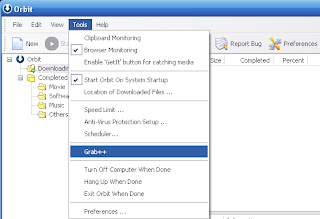
Third, go to your favorite internet browser and load the url of the training video. (e.g. http://www.becomeablogger.com/video-1.html). When you can see the "play" button on the video, click on it.
Fourth, at the Grab++ window, you will see that it has grabbed the filename of the video. Look for those with the flv extention (FLV are known as Flash Video Files). Click on the "Download.." button in the Grab++ window and you will be prompted to the location to save the downloaded video file. Choose the appropriate storage location, then click on the "OK" button.
Fifth, you will see the progress of the file being downloaded. When the download is complete, go to the directory and double-click on the newly downloaded file. If you have the right player program, the FLV file will play immediately from your local disk.
Examples of compatible player programs are:
- Media Player Classic
- VideoLAN VLC media player
You sit down and psyche yourself up to concentrate on an online training video. You click on the video (created using Flash), it plays for a short couple of seconds, pauses to load more content, plays, pauses, plays, pauses ... (and this goes on forever).
You grumble about the speed of the broadband to anyone who is unlucky enough to be within hearing distance from you. Then you resigned yourself to the predicament you are in. Give up watching and never came back to finish up the training video again.
With this little tip that I'm going to share with you, you will be able to save that training video offline and watch it in your leisure time. No more frustrations!
First, you need to get the Orbit Downloader software. Download here and install it.
Second, run the program. In the Menu bar, choose Tools -> Grab++ . A "Grab++" dialog window will pop-up. We will refer to this window again in step four.
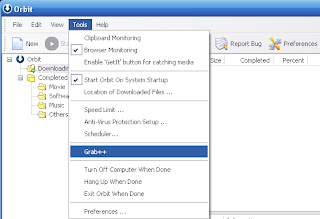
Third, go to your favorite internet browser and load the url of the training video. (e.g. http://www.becomeablogger.com/video-1.html). When you can see the "play" button on the video, click on it.
Fourth, at the Grab++ window, you will see that it has grabbed the filename of the video. Look for those with the flv extention (FLV are known as Flash Video Files). Click on the "Download.." button in the Grab++ window and you will be prompted to the location to save the downloaded video file. Choose the appropriate storage location, then click on the "OK" button.
Fifth, you will see the progress of the file being downloaded. When the download is complete, go to the directory and double-click on the newly downloaded file. If you have the right player program, the FLV file will play immediately from your local disk.
Examples of compatible player programs are:
- Media Player Classic
- VideoLAN VLC media player









Post a Comment